Scenario: You're at your office desk on Monday morning, giggling out loud while reading the latest Dilbert strip on the web, when your phone suddenly rings. You normally ignore it, but the LCD (ok, maybe you have Lync alerts enabled) shows "CIO" is calling. You sip your coffee/RedBull/Monster/hot tea/etc. and swallow before answering.
You: "Systems Engineering. You stab 'em, we slab 'em. How can I help you?"
CIO: "I need a report that shows how old each computer in our organization is, sorted by the oldest at top. How soon can you have that to me?"
You: "Uhhhhhhhhh....."
You pause and realize you have Microsoft System Center Configuration Manager 2012 SP1 installed and everything is working smoothly, including inventory and reporting. Then you realize that "age" isn't so clear cut of a thing when it comes to computers. To avoid sounding like an idiot, you respond with your usual clever answer:
"I think I may have what you need, but let me verify anyway and I'll get back to you as soon as possible. Would that be okay, [sir/ma'am]?"
CIO: "That's fine. I'll need an answer before the board meeting at noon."
*click*
Question: What is the most reliable method of determining the "age" of a given physical computer (server, desktop, laptop, tablet, etc.):
1. The install date of the operating system
2. The BIOS firmware date
3. The dateCreated property of the Active Directory account
4. The Purchase Order (PO) date
5. The manufacture's model sticker on the back/underside of the box
6. The CPU version information
7. The motherboard version information
Answer: __ ?
4. The Purchase Order (PO) date
Unfortunately, options 1, 2, and 3 are easily changed by routine processes in the environment. Option 5 isn't accessible from a programmatic (e.g. WMI, SNMP, etc.) perspective. Options 6 and 7 don't necessarily indicate an aggregate "date" on which the computer began "life" (whatever that's defined as being).
That leaves option 4. If your purchase order and invoicing system is online (rather than paper), and you have the means to tap into its database, you could run some queries and get what the CIO needs. If the database is linkable to the Configuration Manager site database, you can do some SQL "joins" to leverage the goods on both sides of the aisle. This makes for an easy CIO-pleasing result.
If your PO system is paper-based, or isn't accessible to running custom reports, well, you may be shit-out-of-luck. But all is not lost! If you stop and think about who was responsible for requesting the shitty, inefficient PO system for the organization, and that person is not on your list of friends, it could be an opportunity to play the office politics game and toss out one of those "See! I told ya so!" cards and call for a show of hands. Then again, you may simply be shit-out-of-luck, in which case, you might want to finish your drink, take a deep, slow, meditative breath, and call the CIO back with the not-so-good news.
It's surprising, to me anyway, how often this situation arises. A "computer" device isn't as monolithic as a human in some respects, which may sound really strange and ironic. A human has a single "birth date", which can be verified via a birth certificate, passport, military I.D., or driver's license. A computer starts off with a duality of hardware + software, and even then, some of the hardware isn't so hard-coded (firmware updates). If only computers had a singular, reliable, consistent "birth certificate". Imagine what the little inked foot prints might look like. :)
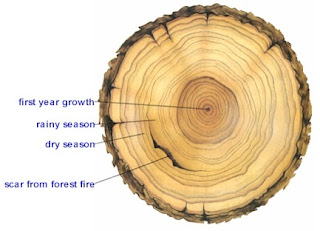
No comments:
Post a Comment